Announcing Our dddice Partnership
We’re excited to announce that we have partnered with dddice for all dice rolling inside of Tabyltop, replacing our home-grown dice rolling with theirs, all within the Tabyltop app.
What is dddice?
dddice.com is a multiplayer dice roller that allows you to roll, create, and collect 3D dice with your party or community. It allows syncing dice with various VTTs or any mobile and desktop device.
They have an excellent dice designer and API that allows for customizing dice to look and sound exactly the way you want them.
Why partner with dddice?
The integration with dddice allows us to do all of the things we want to do with dice rolling, including grouping results, using the context of what is being rolled, and triggering effects in Tabyltop based on dice. It allows us to focus on the results of dice rolling vs. the presentation of dice rolling, as well as benefit from the other integrations dddice supports (such as with D&D Beyond).
The extension that dddice provides for rolling with D&D Beyond (and elsewhere) is open source (though the team at dddice is responsible for chaperoning getting the extension to the relevant browser “app” stores). This means we can work with them to add features that help both Tabyltop and the online VTT community in general without requiring users to install multiple extensions.
How does the integration work?
We’ve focused on some core features to start, but we’ll be working with the dddice team to add more in the future.
Seamless Configuration
If you choose to roll only from Tabyltop, there is nothing you need to do, you can keep rolling as you do now, your dice will just look prettier.
If you want to roll from D&D Beyond, you’ll need to install the dddice browser extension. You’ll see a dddice indicator in the dice tray in Tabyltop, clicking that will give you basic instructions on installing the extension.
Once the extension is installed Tabyltop knows, and the extension will configure itself to use the current campaign you have selected as well as the player theme color you have selected. Changing your player theme color will automatically change the configuration when you roll from D&D beyond.

Character sheets
Without the extension installed when you open your character sheet it will open in a new tab. You can work from this tab, or you can pop the tab out and place it near the Tabyltop app window, but you have to do this yourself.
With the extension installed when you open your character sheet it will open a new window docked to the right of the Tabyltop app window.
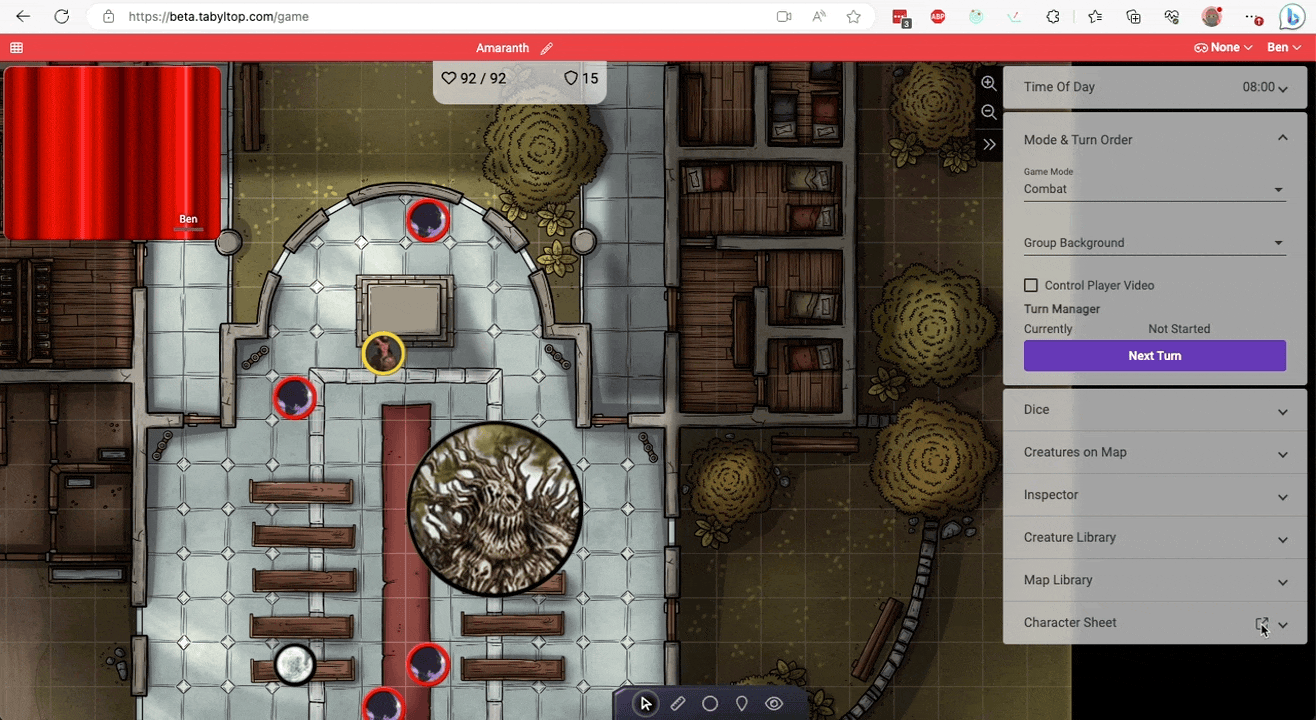
Health
With the extension installed and your character sheet open the health of your character will be synced from D&D Beyond to Tabyltop. Any healing or damage you take will be reflected near real-time, and this controls token affects such as the bloody visual when you are below half health.
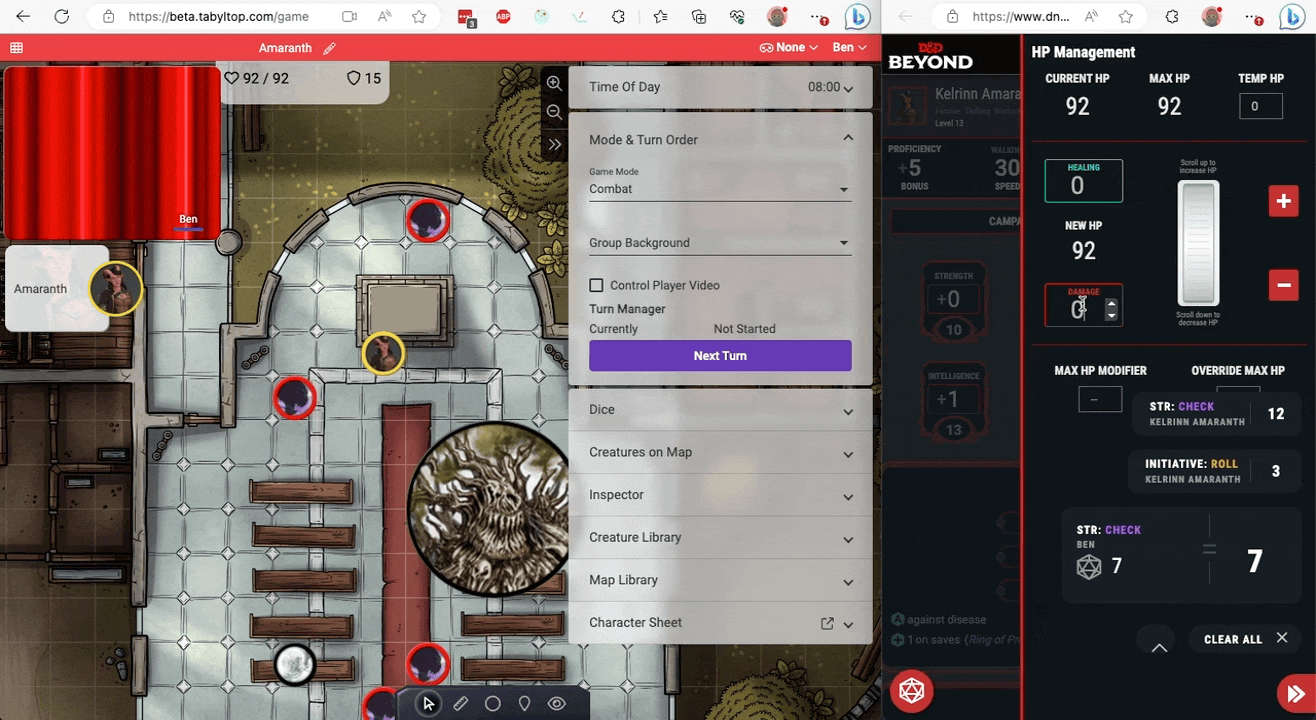
What else is coming?
Our immediate next steps are to expand the selection of dice themes, by having a built-in theme browser and adding the ability for you to link your dddice account to Tabyltop so you can use the dice you’ve acquired in their marketplace.
